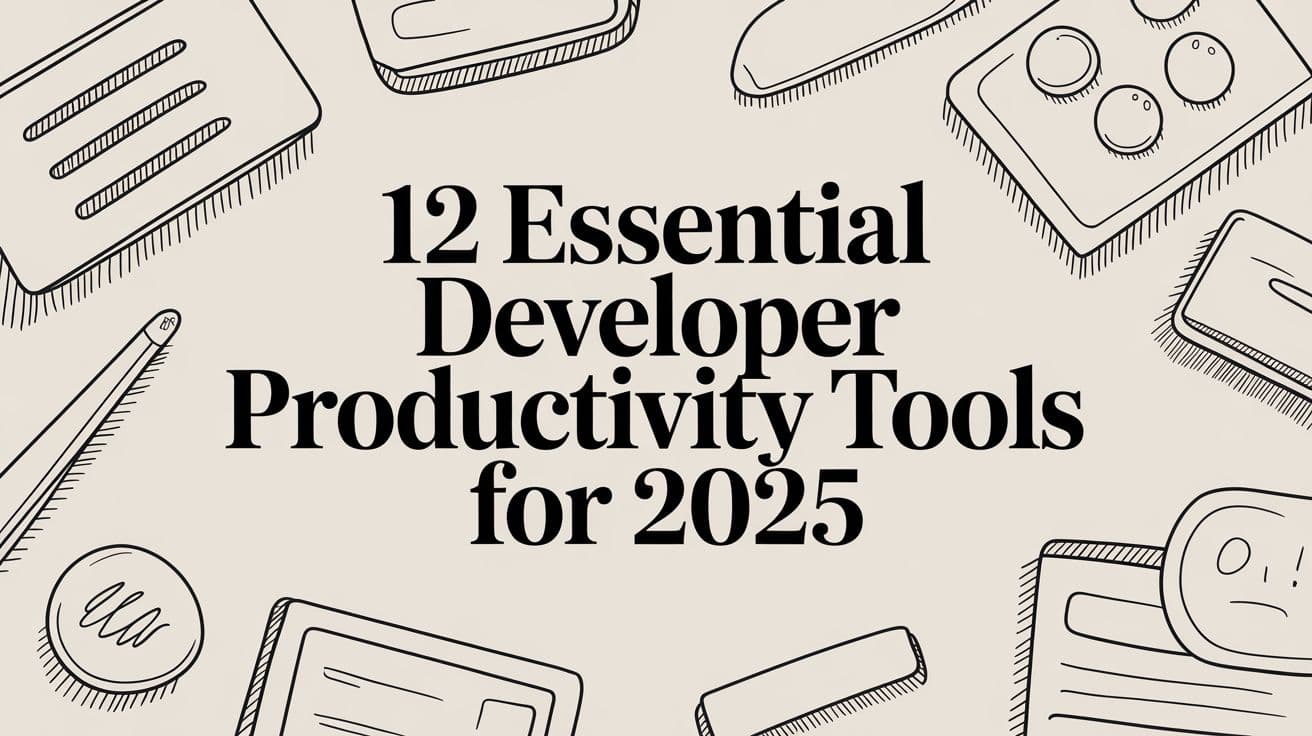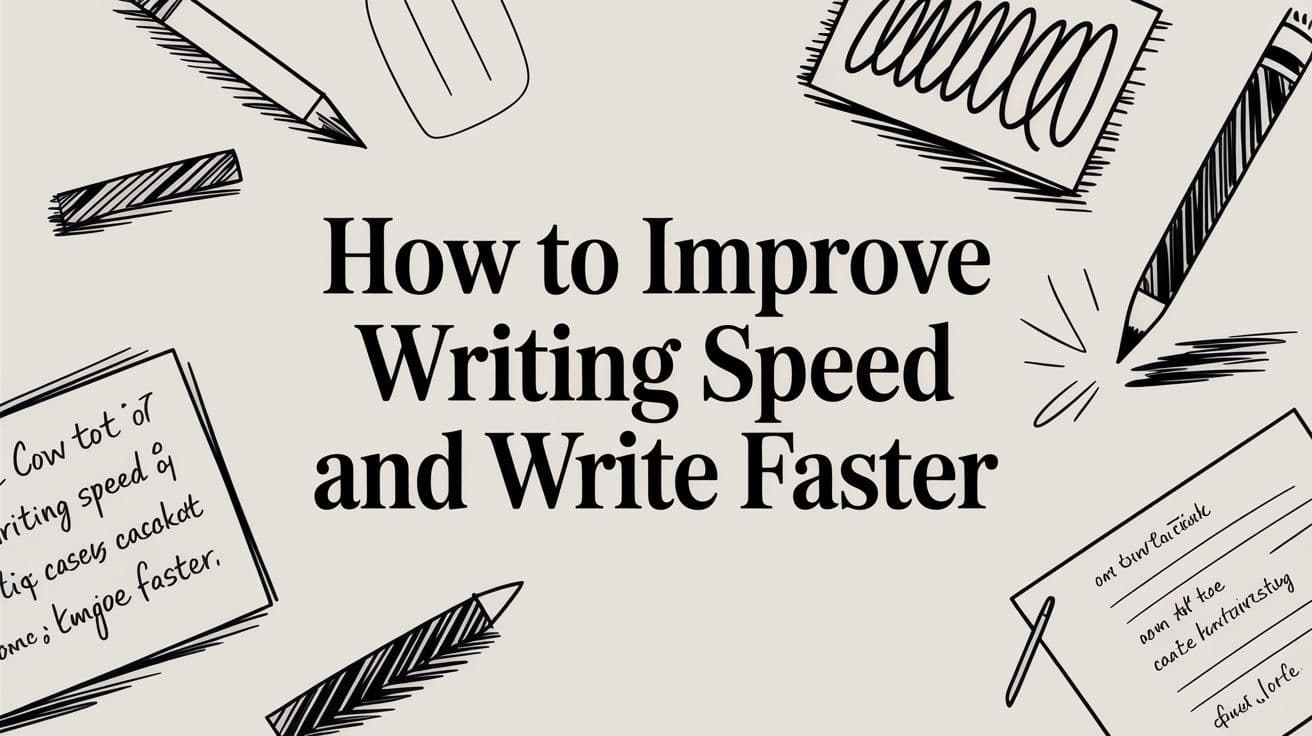In the world of software development, efficiency is the ultimate competitive advantage. The right developer productivity tools can be the difference between a frustrating bottleneck and a state of deep, uninterrupted flow. Yet, the sheer volume of available extensions, plugins, and standalone applications makes finding the perfect toolkit a significant challenge. Navigating endless marketplaces and sifting through biased reviews consumes time that could be spent coding. This guide is your definitive shortcut to a more streamlined and powerful workflow.
We have meticulously curated a comprehensive list of the most impactful platforms and utilities designed to elevate your development process. This is not just another generic roundup. We dive deep into each resource, offering practical use cases, honest assessments of limitations, and specific implementation tips. You will discover everything from essential IDE plugin marketplaces like JetBrains and Visual Studio to specialized solutions, including Paraspeech, a groundbreaking tool for ultra-fast, offline speech-to-text on macOS that redefines how you write code and documentation.
Each entry includes direct links and screenshots to help you evaluate options quickly and effectively. Whether you are looking to optimize your IDE, automate repetitive tasks, or find new ways to collaborate, this resource provides the insights needed to select the best developer productivity tools for your specific needs. Let's explore the solutions that will help you build better and faster.
1. Paraspeech
Paraspeech is a standout choice among developer productivity tools, offering an ultra-fast, completely offline speech-to-text solution exclusively for macOS users with Apple Silicon. It redefines dictation by processing voice data directly on-device, ensuring absolute privacy and security, a critical feature for developers handling sensitive code or proprietary information. The app works system-wide, allowing you to dictate directly into any application, from your IDE to your terminal, without requiring cumbersome plugins.
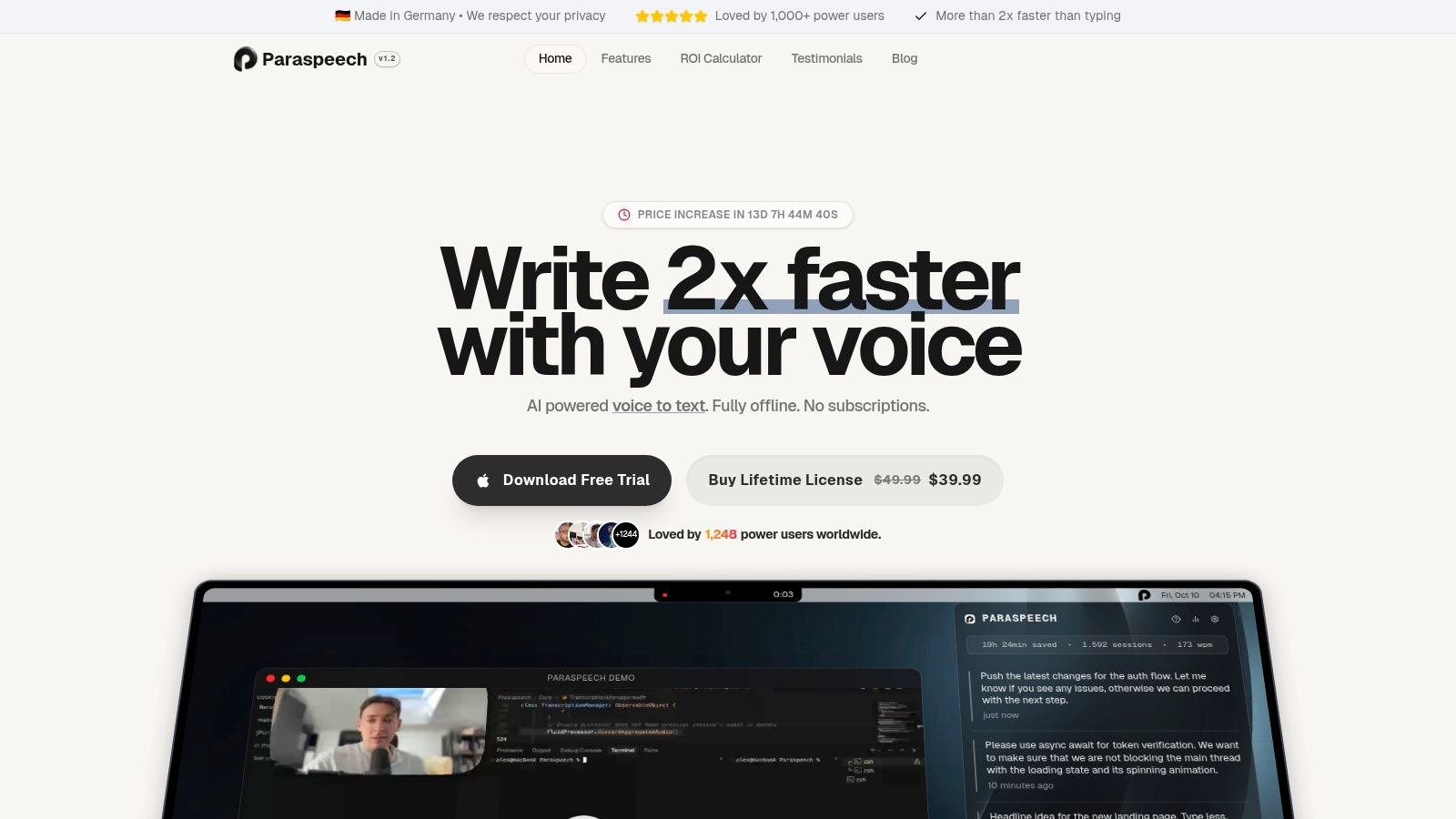
Engineered for peak efficiency, Paraspeech delivers near-instantaneous transcription at speeds exceeding 165 words per minute, all while consuming less than 200MB of RAM and minimal battery. This lightweight performance means you can leave it running without any noticeable impact on system resources, making it a seamless addition to any workflow. For those interested in its performance and use cases, you can read more in-depth articles on the Paraspeech blog.
Key Strengths & Use Cases
- Offline Privacy & Security: All transcription happens on your Mac. Your voice data never leaves your device, making it ideal for confidential work like coding, drafting legal documents, or discussing business strategy.
- System-Wide Integration: Use it everywhere. Dictate code snippets in VS Code, write commit messages in Git, draft emails in Mail, or take notes in Obsidian. No configuration is needed.
- Peak Performance on Apple Silicon: Optimized specifically for M-series chips, it provides remarkable speed and efficiency that cloud-based services cannot match without an internet connection.
- One-Time Purchase: A single payment of $39.99 provides a perpetual license and 12 months of updates, eliminating subscription fatigue and offering clear, long-term value.
Website: https://paraspeech.com
2. GitHub Marketplace
The GitHub Marketplace is an essential hub for any team living within the GitHub ecosystem. It's not just a store, it's an integrated extension of your workflow, offering thousands of apps and Actions designed to enhance developer productivity directly within your repositories. You can discover, purchase, and manage tools for everything from continuous integration and code quality analysis to security scanning and project management.
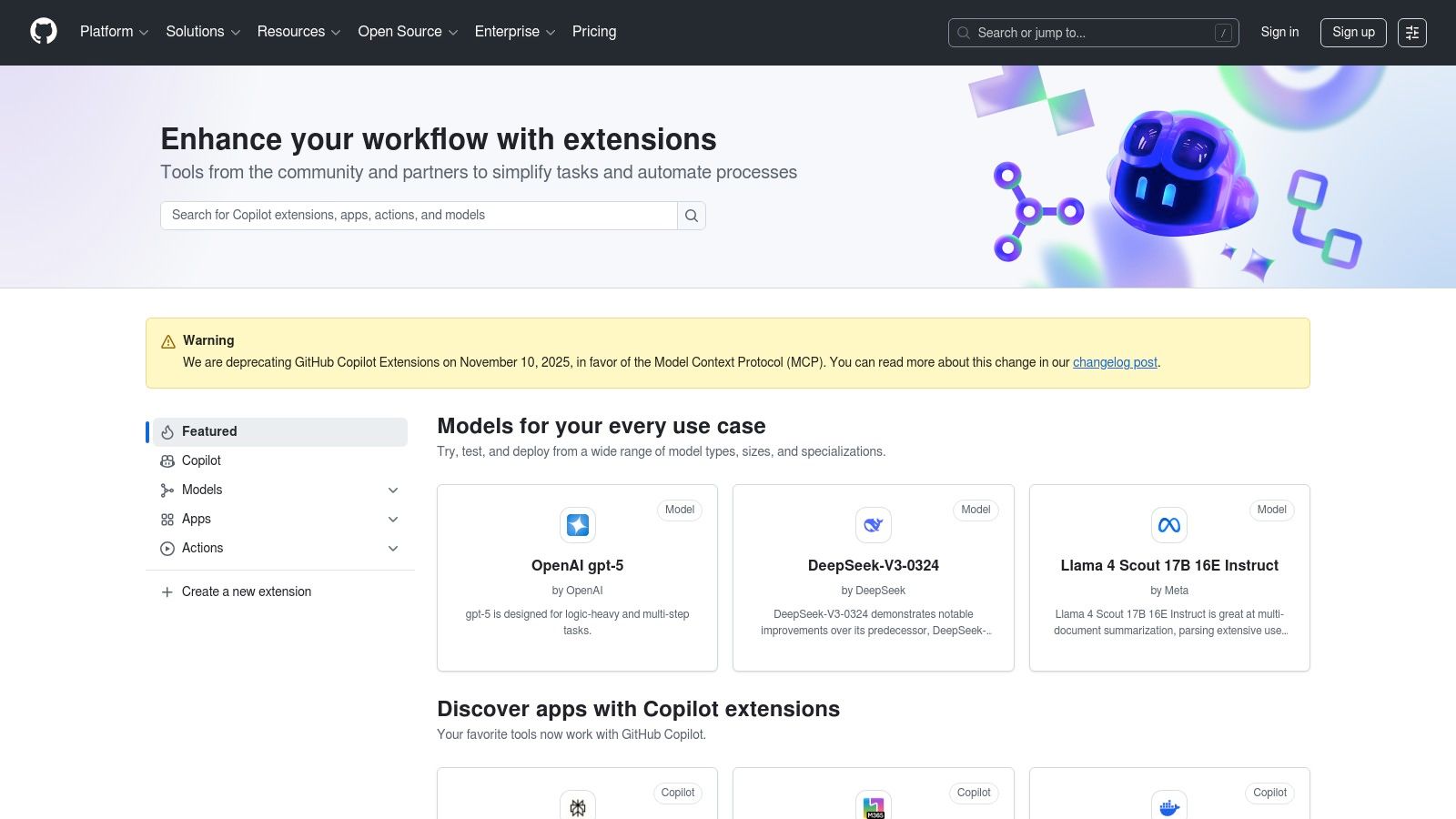
What makes it stand out is its seamless integration. Apps are installed and billed through your existing GitHub account, eliminating procurement friction. This unified experience allows you to augment your development lifecycle without context switching.
Key Features and Use Cases
- Integrated Workflow: Add tools like Snyk for security or Codecov for code coverage with just a few clicks. The integrations are native, often posting results directly in pull requests.
- Centralized Billing: All subscriptions are managed through your GitHub billing, simplifying budget management for teams. Free trials, usually 14 days, are standard.
- Verified Publishers: User reviews and verified publisher badges help you choose reliable and well-supported developer productivity tools, ensuring quality.
Website: https://github.com/marketplace
3. Visual Studio Marketplace
The Visual Studio Marketplace is the centralized repository for extensions, themes, and integrations for Microsoft's developer ecosystem. It serves as a one-stop shop for developers using Visual Studio, Visual Studio Code, or Azure DevOps, offering thousands of tools to customize and enhance their development environment. You can find everything from AI-powered code assistants and advanced testing utilities to specialized language support and DevOps workflow enhancers.
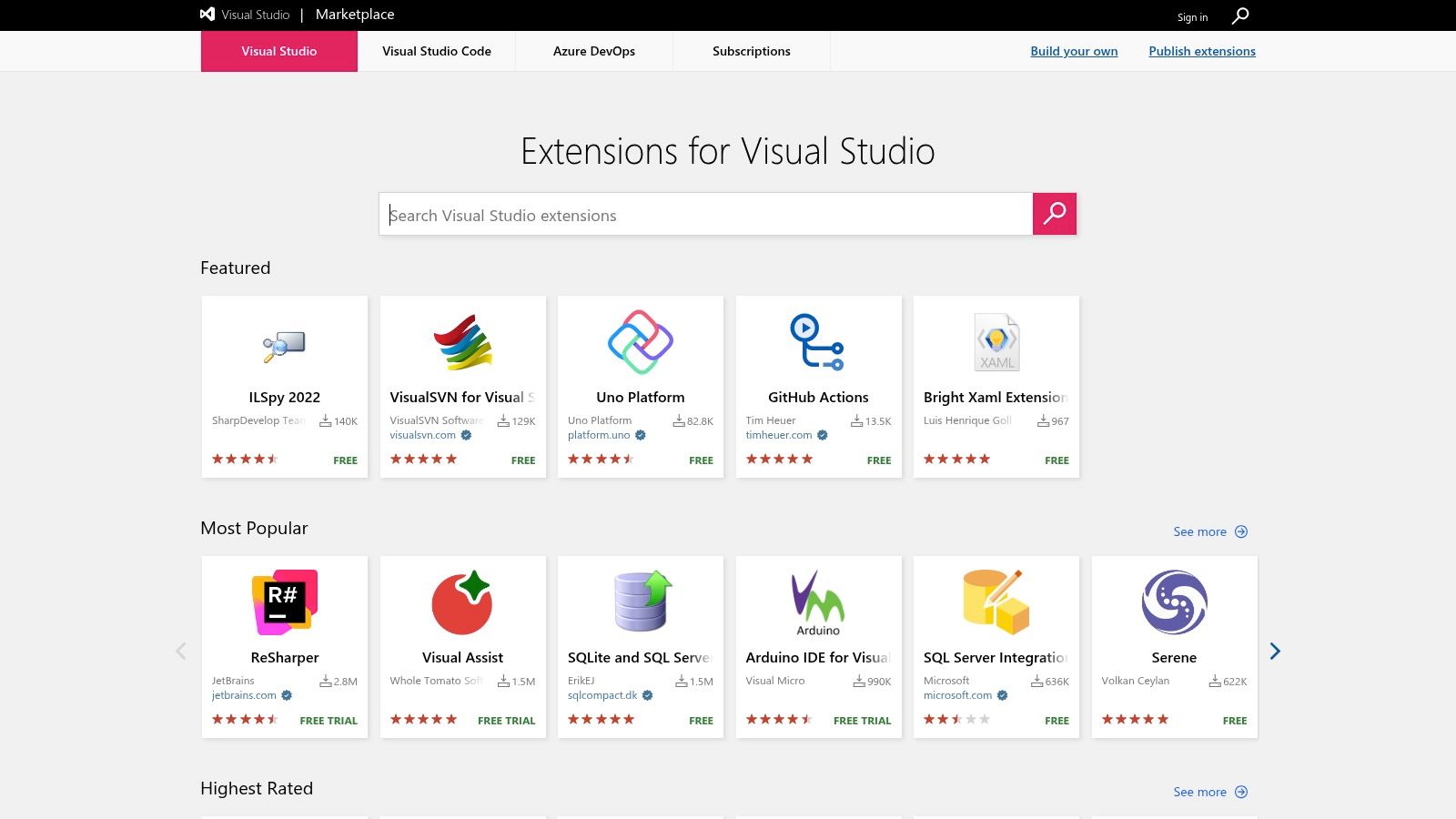
What makes it a core resource is its deep integration directly within the IDEs. Developers can browse, install, and manage extensions without leaving their coding environment, enabling a fluid and uninterrupted workflow. This native experience makes it one of the most powerful sources for developer productivity tools tailored to the Microsoft stack.
Key Features and Use Cases
- Unified Extension Catalog: Discover tools for the entire Visual Studio family in one place. Whether you need a linter for VS Code or a data modeling tool for Visual Studio, the catalog is unified and easily searchable.
- Deep IDE Integration: Extensions are installed and updated directly from within the editor, providing seamless enhancements. Many enterprise-grade publishers offer professional extensions for specialized workflows.
- Azure-Integrated Commerce: Paid extensions are managed through your Azure subscription, which can simplify billing for teams already invested in the Azure ecosystem. Most paid tools offer a generous 30-day trial period.
Website: https://marketplace.visualstudio.com
4. JetBrains Store (IDEs and Tools)
The JetBrains Store is the central marketplace for acquiring some of the most powerful developer productivity tools available today. It’s the official platform for purchasing and managing licenses for their suite of industry-leading IDEs like IntelliJ IDEA, PyCharm, and Rider. These tools are renowned for their intelligent code completion, advanced refactoring capabilities, and seamless debugging experiences that significantly accelerate development cycles.
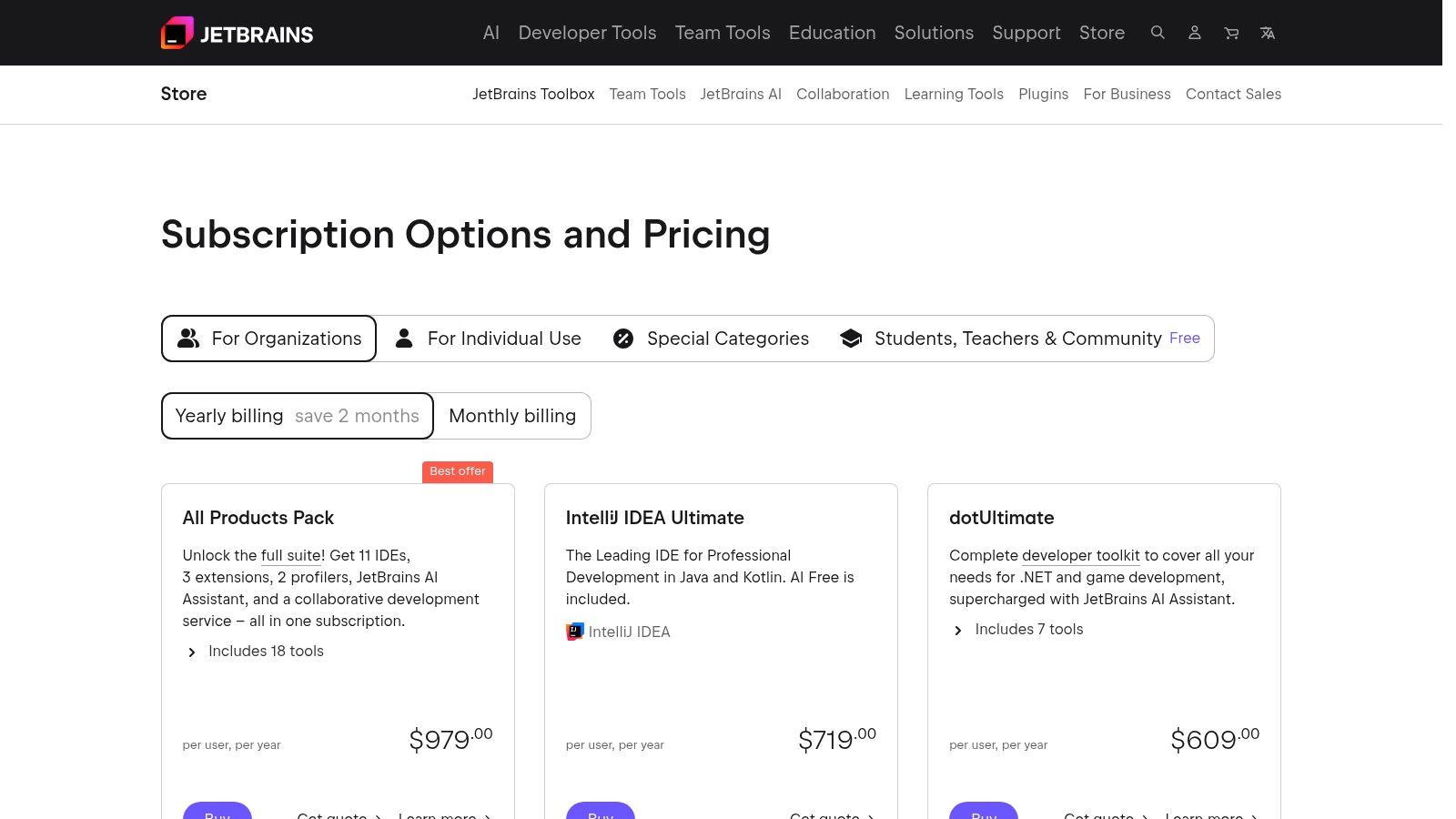
What makes the JetBrains ecosystem stand out is the deep integration of its tools. The store not only provides access to individual IDEs but also to packages like the "All Products Pack" and add-ons such as the AI Assistant Pro. This creates a unified and powerful coding environment where every tool works in harmony, backed by clear subscription plans and transparent licensing policies.
Key Features and Use Cases
- Industry-Leading IDEs: Access best-in-class IDEs for virtually any language or framework, from Java and Python to .NET and JavaScript, all designed to maximize code quality and efficiency.
- Flexible Licensing: The store offers various subscription models, including individual and commercial plans, with discounts for students, open-source projects, and multi-year prepayments.
- Integrated AI Assistant: Enhance your workflow by purchasing the AI Assistant Pro add-on, which provides advanced AI-powered features directly within your IDE for smarter coding and problem-solving.
Website: https://www.jetbrains.com/store
5. JetBrains Marketplace (Plugins)
The JetBrains Marketplace is the central repository for anyone using JetBrains IDEs like IntelliJ IDEA, PyCharm, or WebStorm. It's a rich ecosystem of plugins that directly extend the IDE's functionality, offering powerful developer productivity tools ranging from AI coding assistants and advanced linters to framework-specific integrations and custom themes. You can browse, install, and manage these add-ons without ever leaving your development environment.
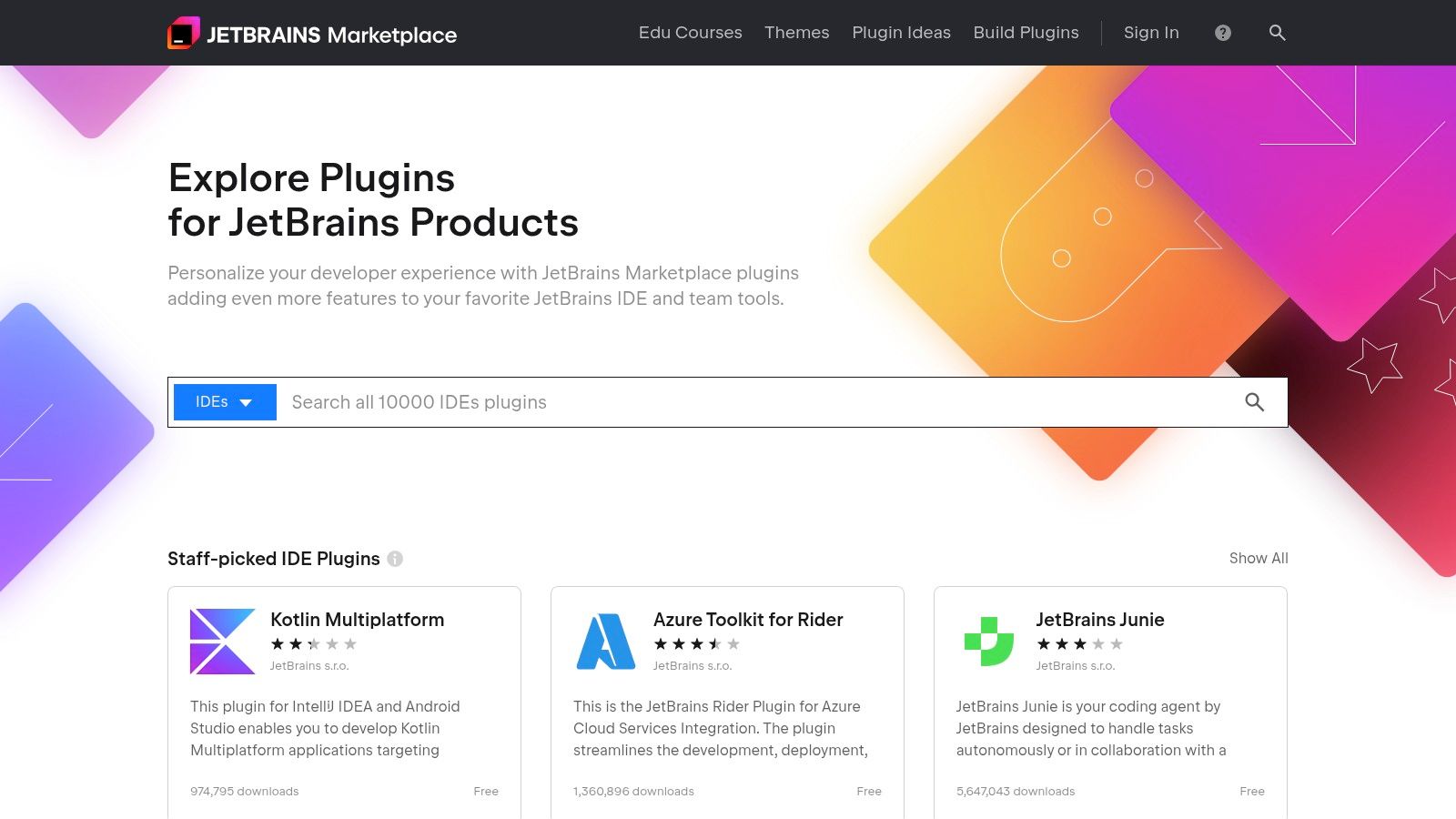
What makes the marketplace so effective is its deep, one-click integration. Plugins are installed directly from within the IDE, instantly augmenting your workflow. This seamless experience allows developers to customize their tools to their exact needs, significantly reducing friction and boosting efficiency on complex projects.
Key Features and Use Cases
- Effortless Integration: Install plugins like Tabnine for AI code completion or Grazie Pro for advanced writing assistance with a single click inside your IDE's settings.
- Flexible Licensing: The marketplace supports free, paid, and freemium plugins. Many paid tools offer trial periods, and some vendors provide discounts for students or open-source contributors.
- Vetted Ecosystem: Plugins are reviewed and rated by a large community of developers, helping you identify high-quality, reliable tools that are actively maintained and supported.
Website: https://plugins.jetbrains.com
6. Atlassian Marketplace
For teams deeply invested in the Atlassian suite, the Atlassian Marketplace is the central nervous system for extending tools like Jira, Confluence, and Bitbucket. It serves as a comprehensive app store, offering thousands of integrations built to streamline agile planning, DevOps workflows, and documentation. This marketplace is one of the most powerful resources for finding developer productivity tools that fit directly into your existing project management ecosystem.
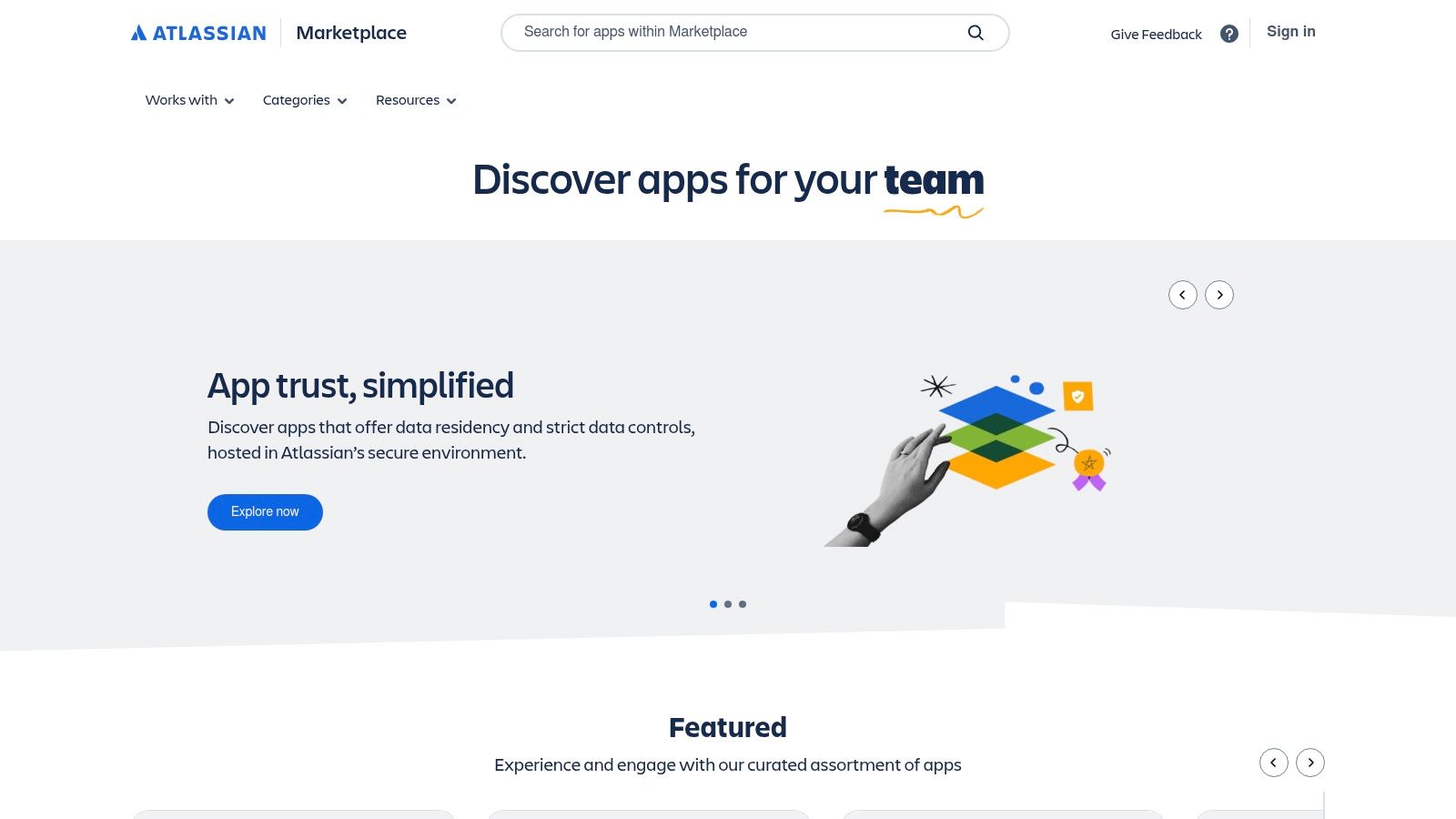
The key advantage is its deep, native integration. Instead of forcing developers to adopt entirely new platforms, it allows them to enhance the tools they use daily. This tight coupling reduces context switching and ensures that new functionalities feel like a natural extension of the core product, from advanced diagramming in Confluence to test management inside Jira.
Key Features and Use Cases
- Integrated App Ecosystem: Discover and add powerful apps for every stage of development, such as ScriptRunner for Jira automation or Structure for advanced project portfolio management.
- Centralized Procurement: Manage all app subscriptions through a single Atlassian bill, simplifying budget oversight. Admins can approve or deny app requests from users directly.
- Security and Compliance: Apps often come with security certifications and extensive user reviews, helping you select reliable and secure tools for your team's needs.
Website: https://marketplace.atlassian.com
7. AWS Marketplace (DevOps/Developer Tools)
For development teams deeply embedded in the AWS ecosystem, the AWS Marketplace is a crucial resource for sourcing and deploying third-party software. It functions as a digital catalog where you can find, buy, and immediately deploy software and services that run on AWS, including a vast selection of DevOps and developer productivity tools. This streamlines procurement and simplifies vendor management significantly.
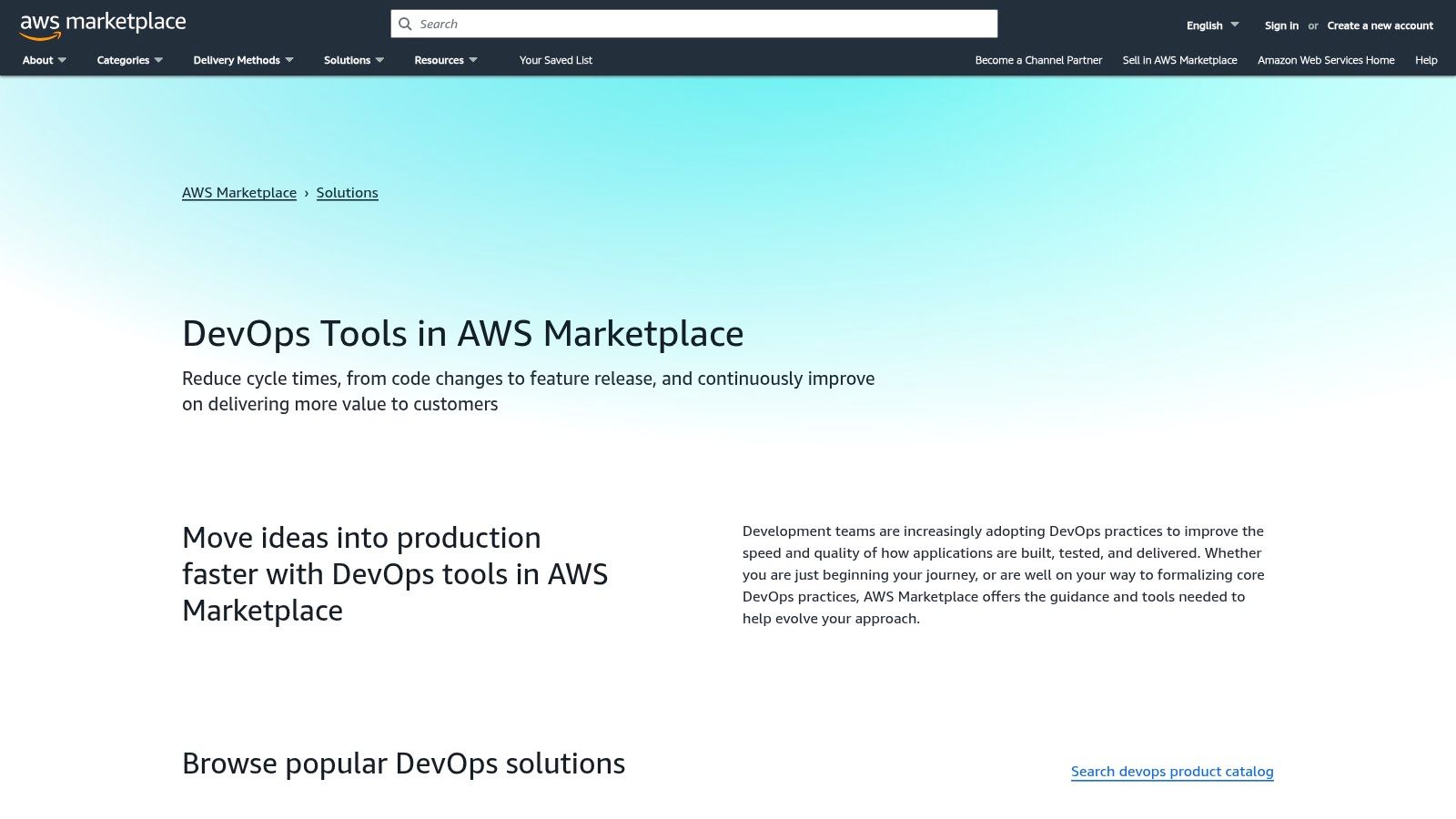
What makes the AWS Marketplace so effective is its native integration with your existing AWS infrastructure. Tools for CI/CD, security scanning, or monitoring can be deployed directly into your environment, with all billing consolidated into your monthly AWS invoice. This eliminates the need to manage separate contracts and payments, creating a frictionless procurement process.
Key Features and Use Cases
- Integrated Deployment and Billing: Discover and deploy tools like Jenkins, Snyk, or DataDog directly from the marketplace. All usage is billed through your AWS account, simplifying financial oversight.
- Flexible Pricing Models: Products often offer various pricing options, including free trials, pay-as-you-go, hourly, or annual subscriptions, allowing teams to scale costs with usage.
- Private Offers and Compliance: Many tools are AWS-focused, ensuring they work seamlessly within your cloud environment. Private offers allow for custom pricing and terms, enhancing compliance and budgeting for enterprises.
Website: https://aws.amazon.com/marketplace/solutions/devops
8. Chrome Web Store (Developer Tools Category)
For developers whose work is heavily browser-centric, the Chrome Web Store is an indispensable resource. Its dedicated Developer Tools category acts as a massive directory for extensions that can dramatically enhance debugging, analysis, and overall workflow efficiency directly within Chrome. From sophisticated API clients to JSON formatters and performance monitors, these tools integrate seamlessly into the browser environment.
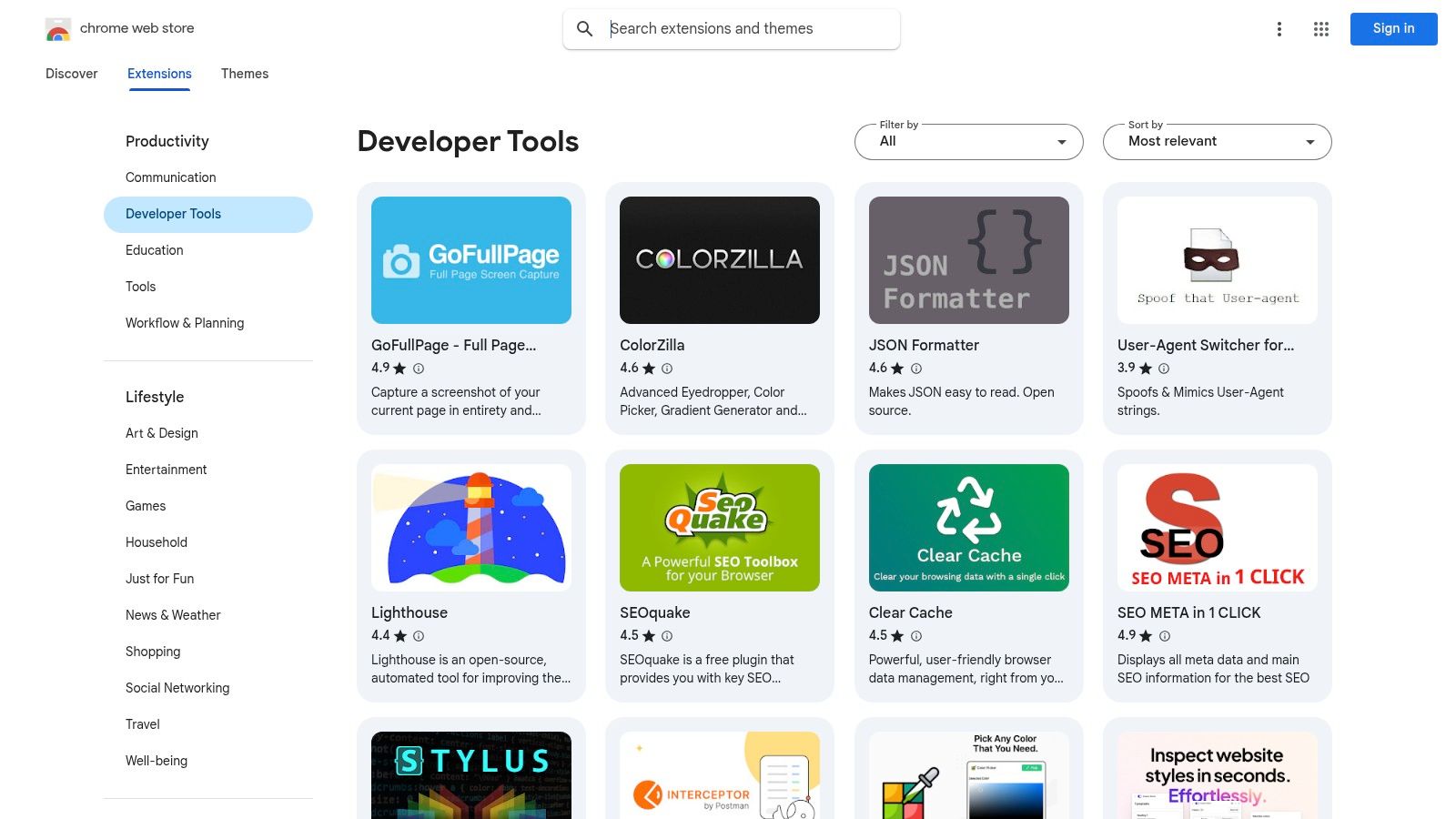
What makes the store particularly powerful is the immediacy of its offerings. A developer can identify a pain point, find a solution, and install it in seconds, often without even needing a browser restart. This frictionless access to a vast catalog of developer productivity tools makes it easy to customize and optimize your browser-based development environment.
Key Features and Use Cases
- Extensive Catalog: Find extensions for almost any need, including popular tools like Postman for API testing, React Developer Tools for debugging components, and JSONView for readable API responses.
- User-Driven Curation: Rely on install counts, detailed user reviews, and publisher verification to gauge an extension's quality and security before installation.
- Enterprise Controls: IT departments can pre-approve and manage extensions, ensuring that teams use only safe and compliant tools, which helps minimize security risks.
Website: https://chromewebstore.google.com/category/extensions/productivity/developer
9. Mac App Store (Developer Tools)
For developers on Apple's platforms, the Mac App Store serves as a crucial and secure distribution hub. It's the official source for Xcode, Apple's integrated development environment, but it also houses a curated collection of third-party developer productivity tools, ranging from powerful API clients and database managers to specialized text editors and design utilities.
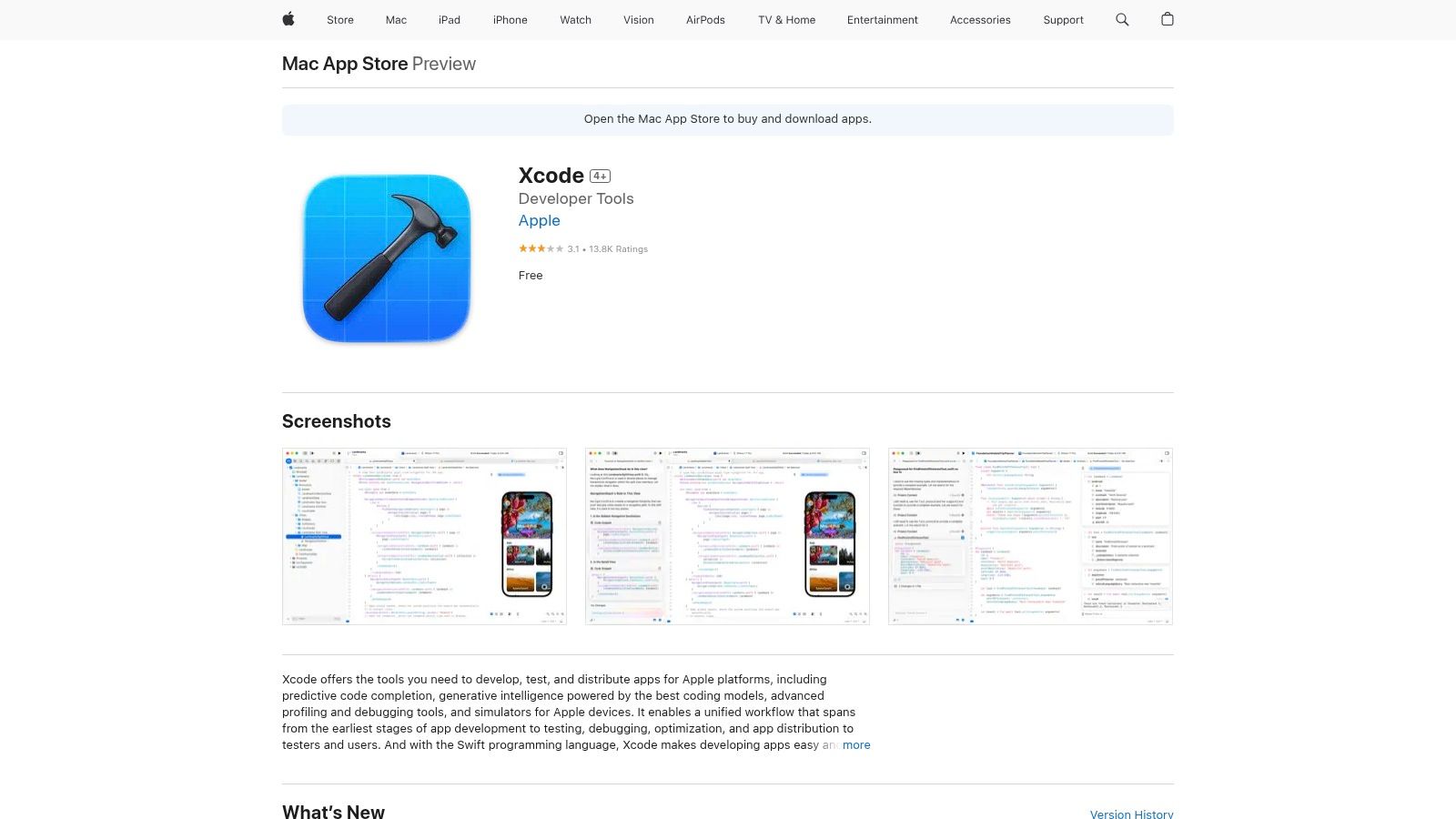
What makes it stand out is the seamless and secure ecosystem it provides. Every app is vetted by Apple, ensuring a baseline of quality and security. Updates are managed automatically, and all purchases are tied to a single Apple ID, which simplifies acquisition and management across personal and work devices for individual developers.
Key Features and Use Cases
- Official Xcode Distribution: The primary and most reliable way to install and update Xcode, including essential components like simulators, compilers, and the Instruments performance analysis tool.
- Centralized and Secure Purchasing: A single Apple ID handles all purchases, subscriptions (like the Apple Developer Program), and in-app transactions, such as Xcode Cloud compute credits.
- Discovery of Vetted Tools: User ratings, reviews, and curated categories help developers discover high-quality, macOS-native applications that are optimized for the platform.
Website: https://apps.apple.com/us/app/xcode/id497799835
10. StackShare
StackShare is a community-driven platform where developers discover and compare the technology stacks of top companies. Instead of relying on marketing materials, you can see which developer productivity tools are actually being used by companies like Airbnb, Uber, and Shopify. This provides invaluable social proof and real-world context for your own technology decisions.
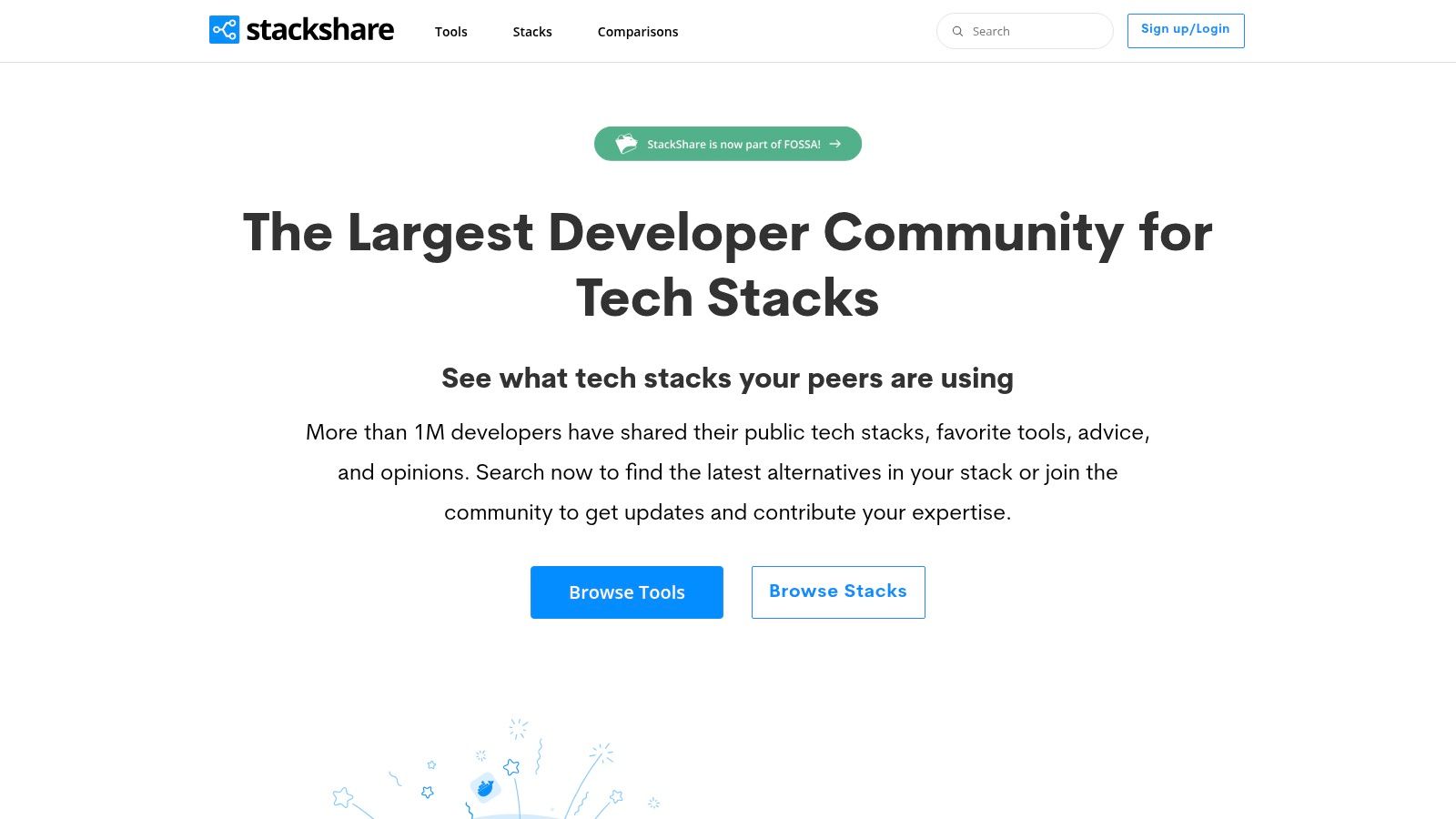
What makes it so effective is its focus on transparency. It moves beyond simple reviews by revealing entire technology ecosystems, helping you understand how different tools fit together. This insight saves countless hours of research, allowing you to quickly shortlist and evaluate solutions based on proven adoption by industry leaders.
Key Features and Use Cases
- Company Stack Pages: See the complete list of tools used by thousands of companies, from startups to enterprises, to understand real-world implementation.
- Side-by-Side Comparisons: Directly compare tools based on community feedback, reasons for choosing them, and integration details.
- Curated Discovery: Browse popular tools by category, such as "Continuous Integration" or "Monitoring," to find the best-in-class solutions recommended by the community.
Website: https://www.stackshare.io
11. Product Hunt (Developer Tools Topic)
Product Hunt is the go-to discovery platform for what's new and exciting in tech, and its Developer Tools topic is a goldmine for spotting emerging developer productivity tools. It's a daily showcase of launches, where makers present their creations to a community of tech enthusiasts for feedback and upvotes. This makes it an invaluable resource for staying ahead of the curve and finding innovative solutions before they become mainstream.
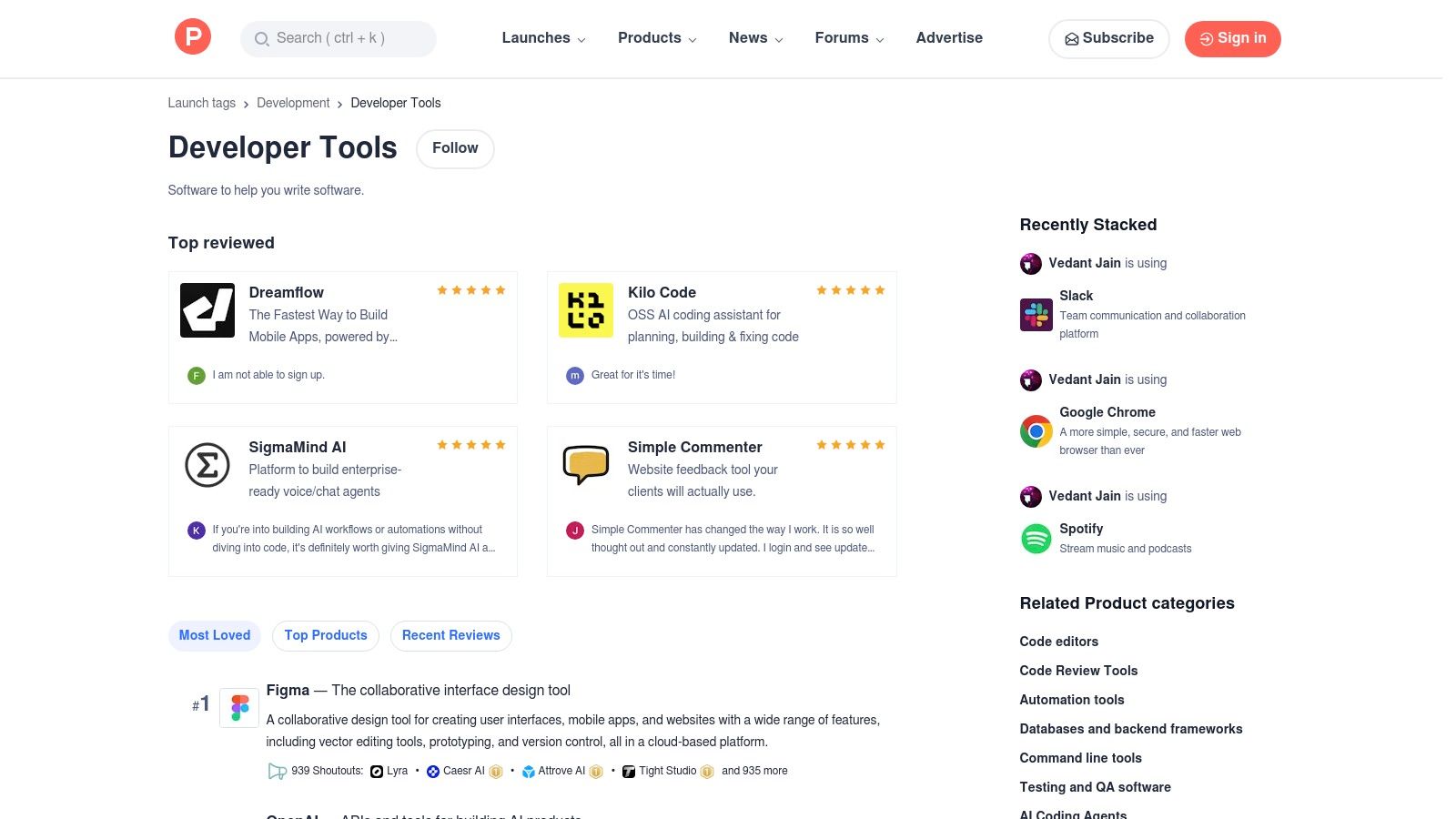
Unlike a traditional marketplace, Product Hunt is about discovery and community validation. You get direct access to the makers in Q&A sections and can gauge initial traction through user comments and upvotes. This provides a raw, unfiltered look at a tool's potential and its reception by early adopters, helping you decide if it's worth exploring for your own workflow.
Key Features and Use Cases
- Discover Cutting-Edge Tools: Find brand-new CLIs, APIs, IDE extensions, and no-code platforms as soon as they launch. It’s perfect for finding niche solutions that solve very specific development problems.
- Community Validation: Read genuine first impressions, questions, and feedback from other developers directly on the launch page. This helps vet the quality and usefulness of a tool.
- Thematic Collections: Explore curated lists like "Tools for Remote Developers" or "Awesome Open Source" to find top-rated products in a specific category without endless searching.
Website: https://www.producthunt.com/topics/developer-tools
12. Open VSX Registry (Eclipse Foundation)
The Open VSX Registry is an open-source, vendor-neutral alternative to the official Visual Studio Code Marketplace. Governed by the Eclipse Foundation, it provides a public repository of VS Code-compatible extensions for use in other IDEs like Eclipse Theia, VSCodium, and Gitpod. This platform is a crucial developer productivity tool for teams seeking greater control over their development environment.
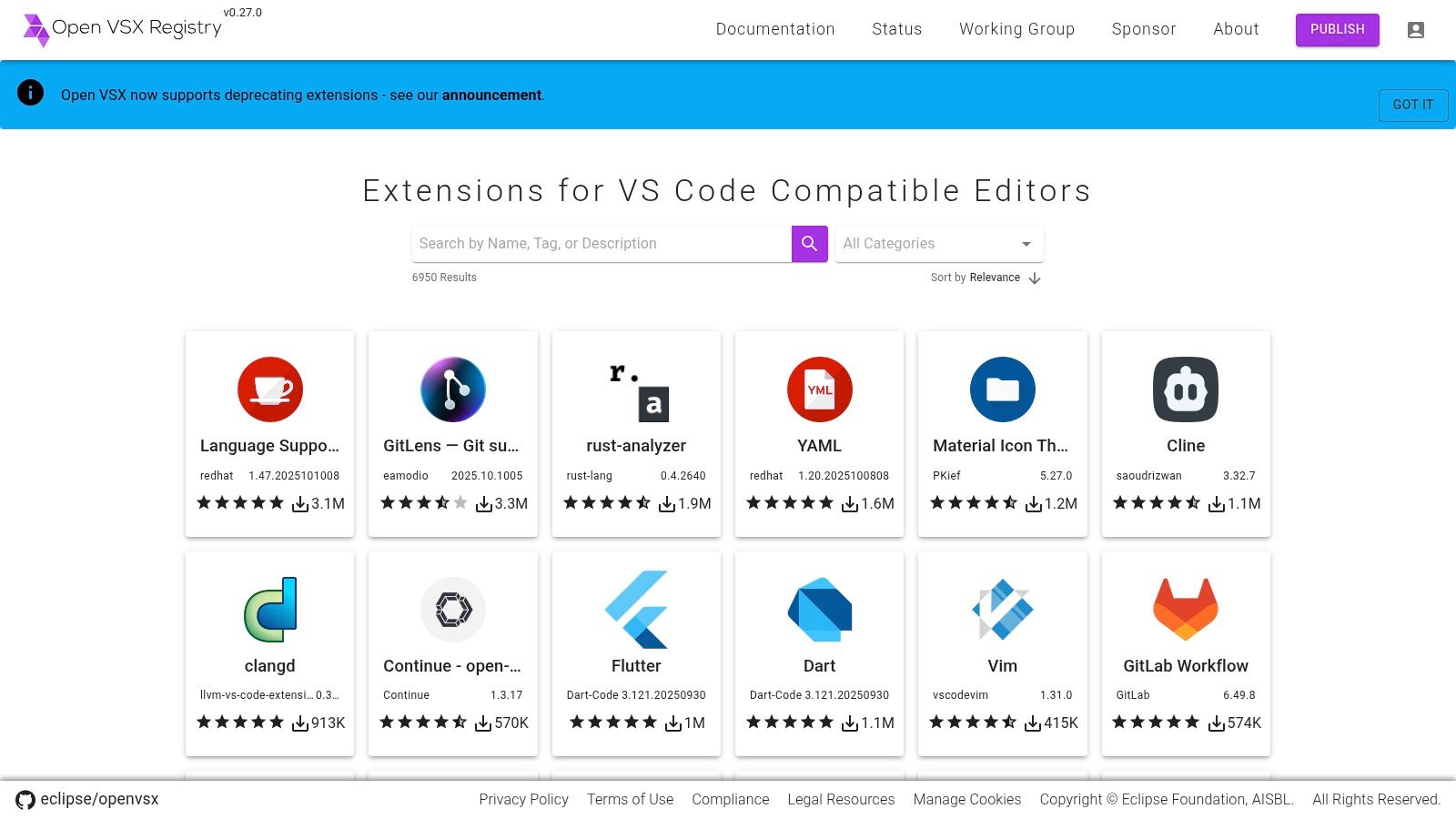
What makes it stand out is its commitment to openness and self-hosting. Organizations can deploy a private instance of the registry, allowing them to curate, audit, and manage a specific set of extensions. This provides a secure, air-gapped solution for enterprises that need to enforce strict security and compliance policies on their developer tools.
Key Features and Use Cases
- Self-Hosted Registries: Companies can run a private, controlled extension store to manage dependencies and enhance security, ensuring only approved tools are used.
- Broad IDE Compatibility: Serves as the default marketplace for many open-source forks of VS Code, ensuring a consistent extension experience across different editors.
- Community Governance: As an Eclipse Foundation project, its development is community-driven, offering a transparent and vendor-neutral ecosystem for extensions.
Website: https://open-vsx.org
Developer Productivity Tools: Feature & Platform Comparison
| Product | Core Features/Performance | User Experience/Quality | Value & Pricing | Target Audience | Unique Selling Points |
|---|---|---|---|---|---|
| 🏆 Paraspeech | Ultra-fast offline STT, 165+ WPM, <200MB RAM | ★★★★★ near-instant, system-wide | 💰 $39.99 one-time, 12mo updates | 👥 Mac Apple Silicon users (devs, writers) | ✨ Full offline, extreme speed, privacy |
| GitHub Marketplace | Thousands of apps, GitHub Actions | ★★★★ seamless billing & install | Mixed pricing; free & paid plans | 👥 Developers on GitHub | ✨ Integrated within GitHub workflow |
| Visual Studio Marketplace | VS family extensions, paid & trial options | ★★★★ deep IDE integration | Paid extensions, Azure billing | 👥 VS, VS Code, Azure DevOps users | ✨ Auto-updates inside IDEs |
| JetBrains Store (IDEs & Tools) | IDEs + subscriptions, AI assistant add-on | ★★★★ high performance & support | Subscription-based, with discounts | 👥 Professional developers | ✨ Industry-leading IDEs |
| JetBrains Marketplace (Plugins) | Plugins ecosystem, revenue share, trials | ★★★★ one-click install in IDE | Free, paid, freemium plugins | 👥 JetBrains IDE users | ✨ Large vetted plugin base |
| Atlassian Marketplace | Apps for Jira, Confluence, Bitbucket | ★★★★ centralized billing/admin | Vendor & Atlassian payment options | 👥 Teams using Atlassian tools | ✨ Agile & project management focus |
| AWS Marketplace (DevOps/Tools) | DevOps tools catalog, pay-as-you-go pricing | ★★★ streamlined AWS procurement | Flexible pricing, private offers | 👥 AWS cloud-centric teams | ✨ Deep AWS billing & deployment |
| Chrome Web Store (Dev Tools) | Browser extensions for developers | ★★★ broad catalog & enterprise | Mostly free, varying quality | 👥 Browser-based dev workflows | ✨ Fast installs, IT pre-approval |
| Mac App Store (Dev Tools) | macOS dev tools (Xcode, etc.) | ★★★ secure Apple-vetted apps | Free & paid apps, Apple ID linking | 👥 macOS/iOS developers | ✨ Apple ecosystem integration |
| StackShare | Community-driven tool comparisons | ★★★★ real user insights | Free platform, no direct sales | 👥 Developers researching tools | ✨ Real-world usage and tech stacks |
| Product Hunt (Dev Tools Topic) | New & trending dev tools, user reviews | ★★★ user-driven validation | Free access, varied pricing | 👥 Early adopters & makers | ✨ Early-bird deals & community feedback |
| Open VSX Registry (Eclipse) | Open-source VS Code extensions registry | ★★★ community governance | Free, open alternative | 👥 VS Code-compatible IDE users | ✨ Self-hosting & vendor-neutral |
Building Your Ultimate Productivity Stack
Navigating the vast landscape of developer productivity tools can feel overwhelming, but the journey from exploration to implementation is a powerful investment in your personal and professional growth. We've explored a wide spectrum of resources, from expansive ecosystems like the GitHub Marketplace and JetBrains Marketplace to specialized, high-impact utilities like Paraspeech for macOS. The core takeaway is that there is no one-size-fits-all solution; the most effective productivity stack is one that is meticulously tailored to your unique workflow, project requirements, and personal preferences.
The goal isn't to adopt every tool listed. Instead, it's about strategic selection. By identifying the most significant bottlenecks in your daily routine, you can pinpoint which categories of tools will deliver the highest return on investment for your time and energy. A well-chosen set of developer productivity tools acts as a force multiplier, automating repetitive tasks, streamlining collaboration, and ultimately freeing up your cognitive resources to focus on complex problem-solving and creative innovation.
Your Actionable Next Steps
To move from reading to doing, consider a structured approach to building your toolkit. Start small and focus on addressing your most immediate pain points.
- Identify Your Biggest Time Sinks: For one week, consciously note which tasks are the most repetitive or frustrating. Is it writing boilerplate code, drafting documentation, navigating complex codebases, or managing project tickets?
- Start with One Tool: Based on your findings, select just one tool from this list that directly addresses your primary bottleneck. If you spend hours writing meeting notes, emails, or commit messages, a tool like Paraspeech could offer an immediate and significant boost.
- Leverage Free Tiers and Trials: Nearly every platform mentioned, from Atlassian to JetBrains, offers free versions, trials, or community editions. Use these to experiment without financial commitment. This allows you to evaluate a tool's true impact on your workflow before fully integrating it.
- Measure the Impact: After integrating a new tool for a couple of weeks, ask yourself: Has this saved me time? Has it reduced friction? Does it make my work more enjoyable? This feedback loop is crucial for refining your stack and ensuring each component adds genuine value.
Ultimately, the best developer productivity tools are the ones that become an invisible, seamless part of your process. They should empower you to work faster, smarter, and with less mental overhead. By thoughtfully curating your personal productivity stack, you're not just optimizing your workflow; you are building a more sustainable and fulfilling career in software development.
Ready to reclaim hours of typing and supercharge your documentation workflow? Experience the speed and privacy of offline voice-to-text with Paraspeech. Transform your voice into code, comments, and reports instantly across any application on your Mac by downloading your free trial at Paraspeech today.
Article created using Outrank